Make click responsive again
Rédigé par V!nc3r Aucun commentaire
(software used: Blender 2.81)
( version française disponible)
version française disponible)
Since Blender 2.8, I've never noticed that selection was only done when user release his click, and not just as soon as mouse button is down (which was the case on 2.7 series), until I read this bug report.
What have be seen can't be unseen, and now you will get the feeling of lag for each of your selections. Here a quick way to fix this:
- open Preferences(power users will use the F4 > P combo)
- in Keymap tab, click on Export button
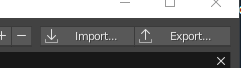
- with your favorite source-code editor (VS Code for me, but it can be as simple as Notepad),open the newly exported .py file
-
do a famous find-replace, swapping
"type": 'LEFTMOUSE', "value": 'CLICK'by"type": 'LEFTMOUSE', "value": 'PRESS'then save
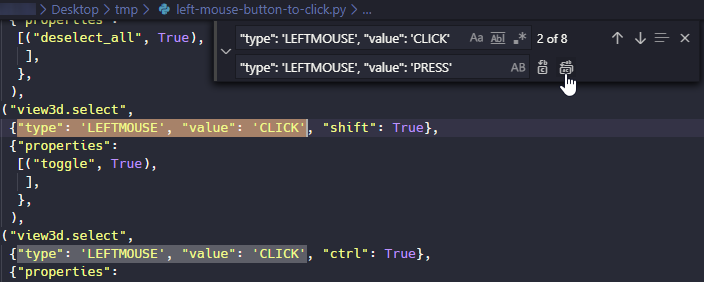
-
you now just have to reimport the Keymap file and click anywhere like a crazy guy
Note that this will create a new keymap nammed after your .py file. If you delete this keymap you'll loose these new settings. Maybe this can be avoid by writing a script?
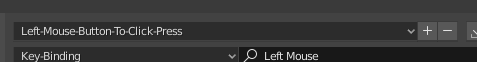
(Tweet)
