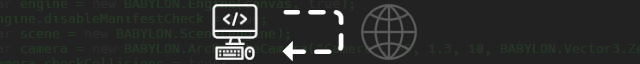Use a local webserver
Aucun commentaire( version française disponible)
version française disponible)
Who says doing webGL means using web technologies, seems logical.
If you're a dev', you will probably not have a hard time to setup a local production web server. On the other hand when you're an artist/designer, this is not an obvious thing. So here some tips in no particular order, easy to use.
Windows
Easyphp
Official website, use DevServer version. This is my favorite tool to create in no time a local web server.
Wamp
Official website, a little less flexible than EasyPhp 'cause you have to use symbolic links to work outside the www folder.
Linux (Mint)
It's a bit more difficult to setup a local webserver on Linux, here some tip & tricks I found and tested.
node.js
(the easiest way IMO)
- tuto, doc
sudo apt install nodejssudo apt install npmsudo npm install http-server -g- inside the folder you want as webserver root:
http-server -o(-ois here to open localhost [http://127.0.0.1:8080] directly in the browser). Add-p 8080to force using port 8080 or whatever you want
PHP
(thanks to tontof for the tip)
sudo apt install php- inside the folder you want as webserver root:
php -S localhost:8000 - if you need some php libraries, the simpliest is to use the software manager (example: search for
php-xml)
Apache
- https://stackoverflow.com/questions/5891802/how-do-i-change-the-root-directory-of-an-apache-server
sudo apt install apache2- it seems better to create your local webserver on your
home, example :/home/userName/WebDev sudo xed /etc/apache2/sites-available/000-default.conf(here xed is my editor name)
ServerAdmin webmaster@localhost
# DocumentRoot /var/www/html
DocumentRoot /home/userName/WebDev
<Directory /home/userName/WebDev>
Options Indexes FollowSymLinks MultiViews
AllowOverride All
Require all granted
</Directory>
sudo chmod -R 0755 /home/userName/WebDev/to handle user rightssudo service apache2 restart- use a soft like FreeFileSync to work on your workspace (repeat
chmodthing is needed)